v9.4 [Apr 24, 2015]
Enhanced workflow in LIME Easy with hotkeys and shortcuts to important functions.
Ability to check off and create a new todo.
Ability to easily insert multiple people in a history note.
Ability to edit templates directly from the settings dialog.
Ability to edit the superfield categories directly in the superfield dialogue.
Downgrading licenses with a new service key will now spread to all clients connected to the same network.
E-mail tab now appears in the settings only if you enabled email function in the Get Started-guide.
When starting LIME Easy in demo mode it will now ask the user if they wish to register their product, which takes one to the Get Started-guide.
History notes are now sorted in date order.
Reduced spacing in the History dialog.
The number Indicating person count was not always correct in Bisnode One-By-One
Now you can select a reference person at the customer when the quote, order, invoice or cash memo created via the Visma Administration integration.
Ability to write documents using templates directly from your Todo list.
Checking off a reminder always logs the reference name to the history note that follows regardless of the setting LoggTodoName
The “Save As” property in now set when exporting contacts from LIME Easy to Outlook.
A todo added from the project history dialog could have an incorrect reference.
Increase the overview of the history of the dialog by being able to color different activities.
Clearer messages when you are about to delete employees.
When you sort the list in the document archive on the date that is now also taking into account the time of the document in the sort.
“Works, please wait” dialog can no longer be sent to the background by clicking on the taskbar.
Some minor errors are corrected in the Get Started-guide
Under certain circumstances, a newly created person would not be synced through docking or Nomad.
The URL of LinkedIn image could sometimes be incorrect which meant that the image was not displayed.
Newly created companies can be transferred to Visma Administration (just like in 9.2)
If you do not have a LinkedIn relation to a person, LIME Easy will perform a search by first name, last name and company name.
Newly created projects could end up in the wrong place in the main list if the project list was sorted descending.
Under certain circumstances LIME Easy used the wrong e-mail when dragging & dropping from Outlook.
When exporting a person to Outlook, sometimes the e-mail address did not get exported.
Changes in the person did not appear directly in the main list of persons.
Synchronization with Visma Administration is now more optimized.
Incorrect multiple delimiters in paths are now ignored by the database manager.
The Visma Administration database name could in some circumstances, appear an empty.
Improved error message when the serial number in Visma Administration is incorrect.
If you do Programs | Transfer to Visma Administration with an empty main list, you will no longer get an error message.
Inactive customers in Visma Administration are not created in LIME Easy during synchronization.
Now you can transfer data to Visma Administration also from the person main list.
Selected person on the company card becomes the default when you are about to transfer customer data from tab Visma Administration.
Resolved some of the ”Locked by admin” issues.
v9.3 [May 15, 2014]
- Documents that are older than a year will now be shown with a dimmed icon.
- The new history dialog offers the ability to add reminders directly while editing history notes.
- Lime links can now handle special characters like ‘/’ and ‘?’.
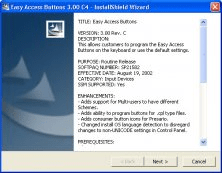
This software allows customers to program the Compaq Easy Access Buttons.